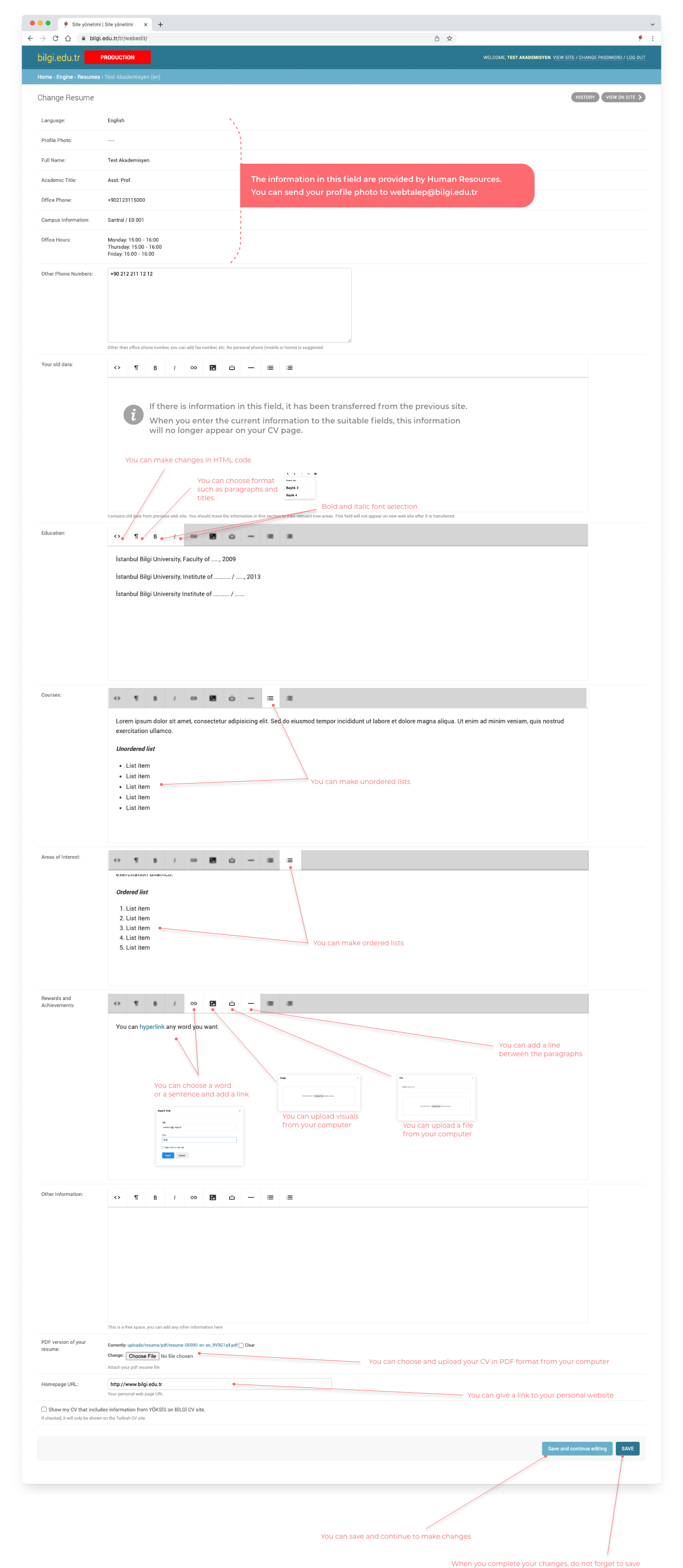RESUME ENTRY
1. CHOOSING RESUME
After logging to the panel, choose Resumes and Registration Number.
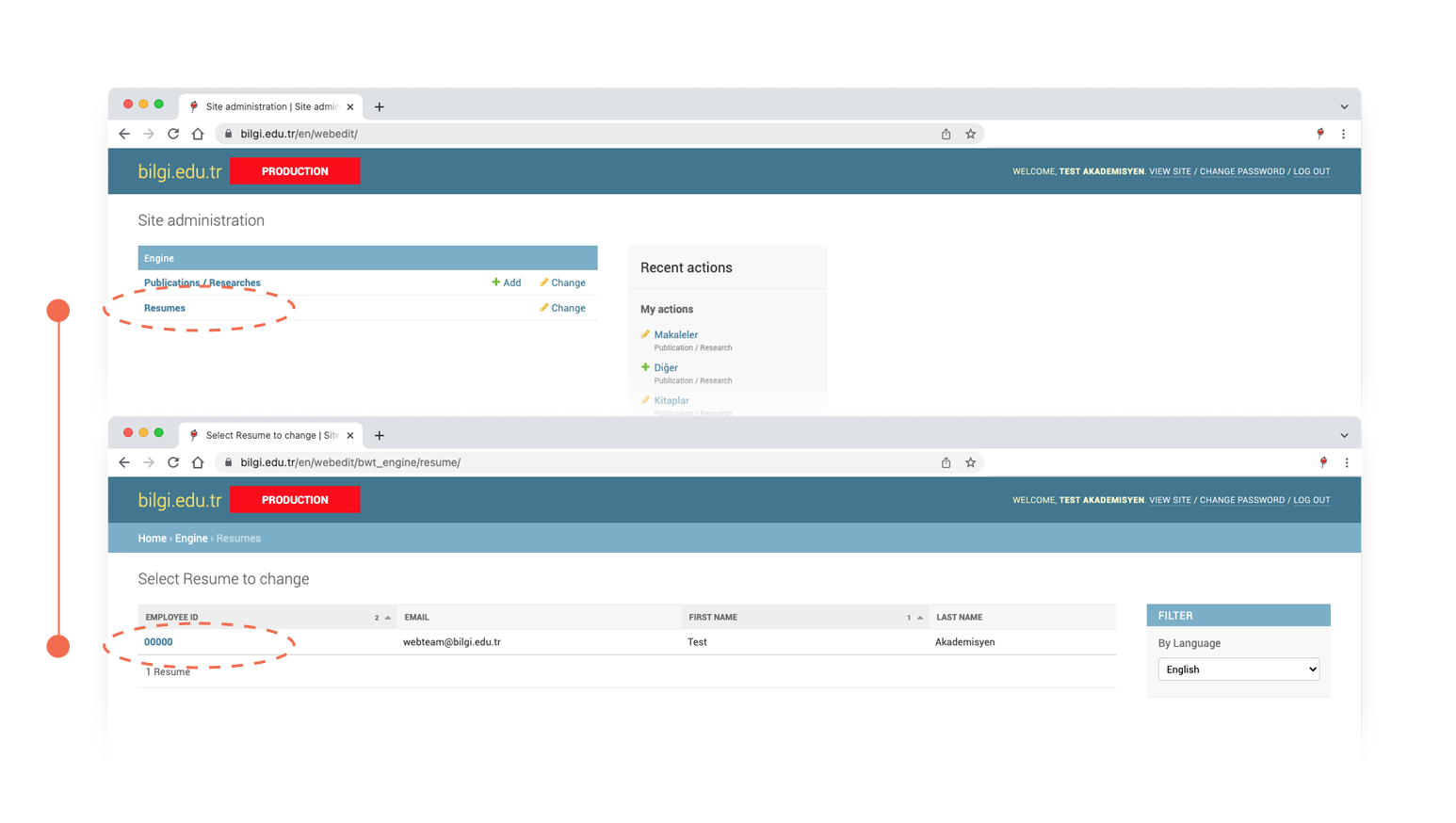
2. ENTERING PERSONAL INFORMATION
You can enter your Resumes to the text fields, upload your files in PDF format. In order to add a profile photo or update your current profile photo, you can send your photo to webtalep@bilgi.edu.tr. Please make sure that your photo is suitable for the square format and has at least 600px width.
When you finish editing the page, do not forget to click on ‘Save’ button at the bottom of the page.